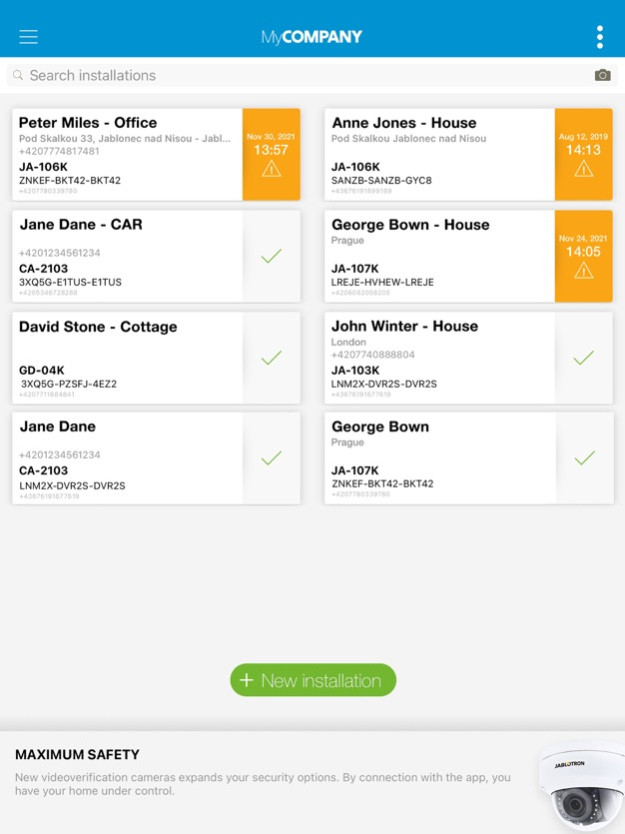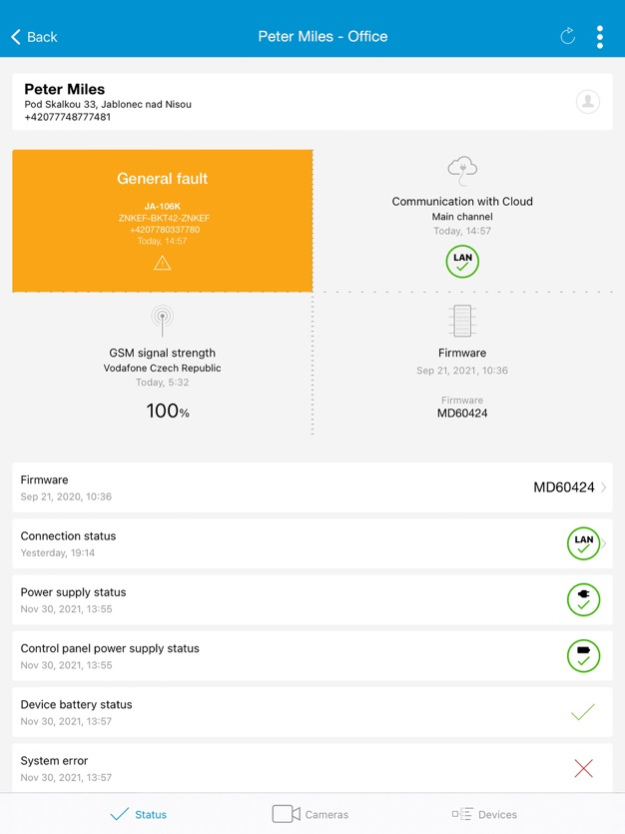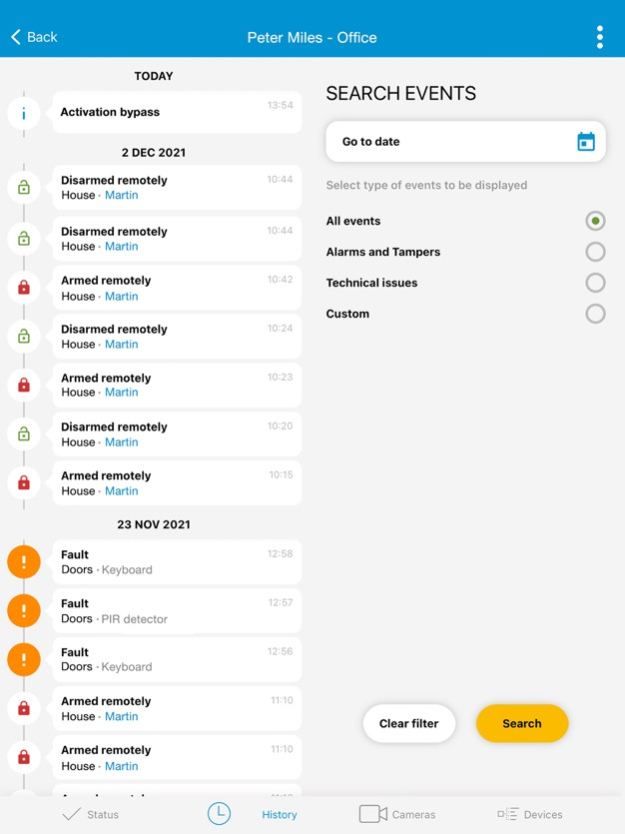Jablotron MyCOMPANY 2.4.0
Continue to app
Free Version
Publisher Description
The MyCOMPANY application, designed for installers, brings you easier access to your installations, which have only been accessible through a web browser so far.
The application contains the following modules:
- Device administration module: A popular module that will allow an installer of Jablotron devices to carry out simple online diagnostics of devices, check their status, information about the HW and FW version, information about GSM signal quality, communication status and many more functions,
- Module for device registration to MyJABLOTRON: Simplification of the registration of supported devices to MyJABLOTRON by scanning the REG-KEY or the serial number with your mobile phone camera and entering a minimal amount of required information,
- Birth certificate module: A module used to display a lot of information about a device whose serial number you will scan or enter into the application. The module will show you what device type it is, to what country and when it was shipped, what its authorized language versions are, whether the device has been registered to MyJABLOTRON etc.
Apr 2, 2024
Version 2.4.0
Thanks for using MyCOMPANY. Let's try a new update with some new features.
- JABLOTRON Mercury new panel and features support
- other minor improvements and fixes
About Jablotron MyCOMPANY
Jablotron MyCOMPANY is a free app for iOS published in the System Maintenance list of apps, part of System Utilities.
The company that develops Jablotron MyCOMPANY is JABLOTRON ALARMS a.s.. The latest version released by its developer is 2.4.0.
To install Jablotron MyCOMPANY on your iOS device, just click the green Continue To App button above to start the installation process. The app is listed on our website since 2024-04-02 and was downloaded 1 times. We have already checked if the download link is safe, however for your own protection we recommend that you scan the downloaded app with your antivirus. Your antivirus may detect the Jablotron MyCOMPANY as malware if the download link is broken.
How to install Jablotron MyCOMPANY on your iOS device:
- Click on the Continue To App button on our website. This will redirect you to the App Store.
- Once the Jablotron MyCOMPANY is shown in the iTunes listing of your iOS device, you can start its download and installation. Tap on the GET button to the right of the app to start downloading it.
- If you are not logged-in the iOS appstore app, you'll be prompted for your your Apple ID and/or password.
- After Jablotron MyCOMPANY is downloaded, you'll see an INSTALL button to the right. Tap on it to start the actual installation of the iOS app.
- Once installation is finished you can tap on the OPEN button to start it. Its icon will also be added to your device home screen.